form-check-input
这是一个可以自定义检查格式,显示清除按钮,显示密码的输入框。
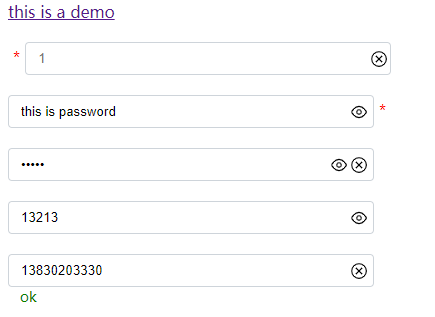
都说表单是前端的CRUD
引入项目
- 通过
<script>标签引入
download from https://github.com/Alfxjx/form-check-input/releases
<script src="index.min.js"></script>
// or
<script src="index.js"></script>
- 通过
npm install引入
npm install form-check-input
import { init } from 'form-check-input'
- 通过
CDN引入
<script src="https://unpkg.com/form-check-input/release/index.min.js"></script>
// or
<script src="https://unpkg.com/form-check-input/release/index.js"></script>
快速上手
本项目选择 formCheck 作为对象
formCheck.init(id,{
showClear: true,
type: 'Email'
});
需要挂在一个id为${id}的form节点上:
<form id=""></form>
官方文档
Gitbook 主要包括使用说明以及二次开发的一些帮助
NPM npmjs上面的信息。
API
| name 名称 | type 类型 | default 默认值 | describe 描述 |
|---|---|---|---|
| lang | String | cn | 语言,目前支持中文 |
| showClear | Boolean | false | 全部清除按钮 |
| showEye | Boolean | false | 显示密码按钮 |
| showHint | Boolean | false | 显示输入结果的提示行 |
| showHelp | Boolean | false | 显示输入内容提示 |
| showAutofix | Boolean | false | 自动补全 |
| placeholder | String | please input | 占位文字 |
| isMust | Boolean | false | 是否是必填项(*) |
| mustPosition | String | left | left/right,设置星号位置。 |
| type | String | / | 需要检查的格式类型 |
| userPassword | Regex | / | 自定义密码的匹配格式 |
| withdefaultCSS | Boolean | true | 是否添加默认样式(Bootstrap) |
Issues
请在本项目的issues里面提问。
提问时建议加上TAG
在 Vue.js 中使用
<form id='input'></form>
import { init } from 'form-check-input';
export default {
// ...
mounted() {
init('input', {
type: 'phone',
showHint: true,
showClear: true,
showEye: true
});
},
// ...
};
在 React.js 中使用
测试功能
首先需要安装http-server
npm install http-server -g
npm run example
打开 此链接,查看实例功能。
TODO
showClearisMust & mustPositionshowEye- change svg when password is unshown.
showHint& showHelp & showAutofix- userPassword
About/关于
- Alfxjx
- 24岁,是学生。
- 待业,想找一个实习